Family Accounts
Family accounts provide several convenience features when dealing with multiple members of the same family who train at your gym.
- Family accounts members can all use the same payment method, added to the primary member profile
- All communications can optionally go to the primary member Email address, including payment invoices and receipts, reminders and more
- The primary member is able to manage all of the family members' information from their online account
- You have quick access to all the family members from the profile of any of the family members
Managing Family Accounts

You can manage a member's family account from the bottom of the left sidebar of their profile. Clicking on the "Manage Family Account" button will take you to the family management screen for that member.
If the member is not yet a part of a family account, you'll be given the option of creating a new family account for that member, or search for existing family account to add them to.
For existing family accounts, you have the option of adding more members to the account, removing members, or changing the primary member.

You can register new members directly into the family account using the "Register new family member" button on the family account management screen.
For an example of how to add family members, see the video tutorial in member profile help article.
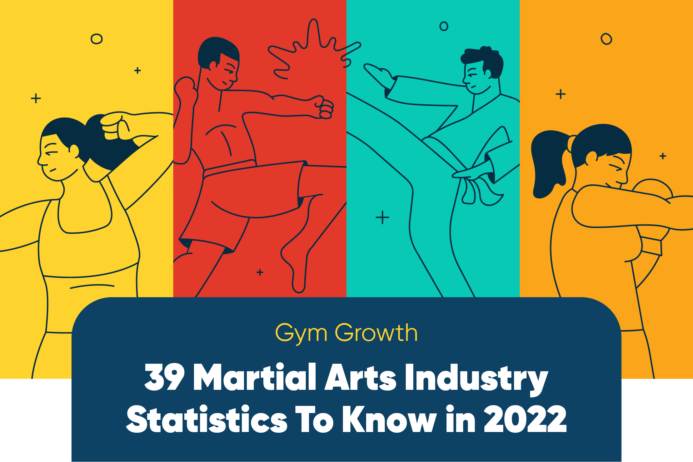 39 Martial Arts Statistics To Know in 2022
39 Martial Arts Statistics To Know in 2022